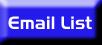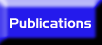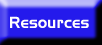What is the preferred format for posting messages to the list?
Since the moderators DO NOT EDIT the messages that are sent to the PAR-L discussion group,
PLEASE BE BRIEF. Avoid copying the entire original message to which you are responding.
Forwarded information from other sources should be cleaned up prior to submission to PAR-L
(remove HTML codes, cut off surplus information or e-mail addresses). Some participants
pay by message or pay by bandwidth and having unnecessary text makes the posts quite long.
Be courteous and send a post that you would want to receive and read. Mesages that exceed
250 lines (approximatively 10 000 KB)will not be forwarded to the list.
Please make sure that you indicate the DISCUSSION TOPIC in the header to your email
message and include relevant sections of the original message that you are responding to.
It helps everyone keep track of the original thread of conversation. In addition,
a meaningful subject helps subscribers judge if the message is of interest to them.
ALWAYS include your NAME and E-MAIL ADDRESS at the BOTTOM of EACH message you send since
some mailers do not identify the sender of the message in the header. That way, some people
can reply directly to you to discuss questions that might not interest other subscribers.
A signature file should not be longer than four lines and should not be included as an
attachment.
Please do not send your information through an ATTACHMENT. Many people with PAR-L
have trouble dealing with attached files and we can not forward messages with attachments
to the discussion group. All relevant material should be pasted into the body of the message.

How do I reply to messages?
A variety of message come through PAR-L, some requesting replies
privately, while others wish for subscriber replies to be posted to the
PAR-L mailing list. When replying to a message posted to PAR-L, please
ensure you are replying to the proper place and person!
For messages that you wish to reply to on the mailing list, you will
e-mail your message to PAR-L@unb.ca.
Please make sure that you indicate the DISCUSSION TOPIC in the header to
your email message and only include the relevant sections of the
original message. It helps everyone keep track of the original thread of
conversation. In addition, a meaningful subject helps subscribers judge
if the message is of interest to them. ALWAYS include your NAME and
E-MAIL ADDRESS at the BOTTOM of EACH message you send to PAR-L since
some mailers do not identify the sender of the message in the header.
For messages that you wish to reply to privately, you need to contact
the PAR-L subscriber directly.
Make note of the original author and their e-mail address from their
PAR-L message, and send your e-mail directly to them. You may wish to
copy and paste the relevant portions of the original e-mail that you are
addressing in your private e-mail to the PAR-L subscriber.

What are attachments?
Attachments are files that you link to your e-mail message so that they
are sent along with the message. Attachments can be word processor
documents, graphic images, database material or other files.
Please do not send messages to PAR-L as attachments.
We cannot deal with attachments on our Unix system and they cannot be
forwarded to our discussion group. For this reason we must refuse
messages sent as attachments. In addition, many subscribers to PAR-L have
servers that can not open attachments. We also have to refuse attachments
since viruses can be transmitted via e-mail using attachments. Please
note though, this can only happen if you open the attachment portion containing the
virus, not if you receive and then delete the entire e-mail message (message and attachment).
Many times, people do not know that their e-mail program might
automatically create attachments with their e-mail messages. It is very
common for mailers from Netscape or Microsoft, by default, to be
configured to send text and attachments. Some mailers like Pine will also
send mime attachments if the text contains non-standard characters. You
can usually check for this option under your e-mail program configuration
settings.
Please contact PAR-L directly at
PAR-L-MODERATORS@unb.ca if you continue to experience attachment errors.

How do I remove attachments to my e-mails?
Increasing numbers of people are using Netscape Messenger or Microsoft Outlook or
Exchange to send their email. This has resulted in problems with PAR-L experiencing a
needless increase in attachments, often without the sender's knowledge. These attachments
contain unnecessary duplicate messages in HTML coding, or the signature file for the sender.
A number of mail systems cannot handle attachments; sending messages with attachments creates
problems for PAR-L as well as for our subscribers.
For all these reasons, PAR-L (and many other discussion groups) have banned attachments
as policy. The problem is that many subscribers don't know that they are sending them.
And once they do know, many subscribers do not know how to change their e-mail options
to remove attachments.
Here are some basic technical solutions to the problem of attachments:
To stop Netscape Messenger from sending a duplicate message in HTML coding at
the end of your normal message, go into Edit, choose Preferences, then choose Mail and
Newsgroups. Click on the +, then from the resulting list choose Formatting. You'll see
two possibilities near the top: "use HTML editor to compose messages" or "use plain
text editor to compose messages." Be sure to choose the plain text editor. You might
also check the second option below that: "convert the message into plain text."
Please check under Identity (also under Mail and Newsgroups) and be sure that the
bottom option ("Attach my personal card to messages as a vCard") is unselected.
Otherwise, you will send your signature file as an attachment.
To stop Microsoft Outlook from sending an HTML attachment, please follow these
instructions: Go into tools, choose Options, Send, then Mail Sending Format and check the box that says Plain Text (instead of html).
To stop Microsoft Exchange from appending a WINMAIL.DAT binary attachment,
go to the Microsoft site and consult the Knowledge Base article entitled "Preventing
WINMAIL.DAT Sent to Internet Users". When mail is sent to the Internet from a Microsoft
Exchange Windows client, an file attachment called WINMAIL.DAT may be added to the message.
This attachment contains Microsoft Exchange rich-text information for the e-mail being sent.
The WINMAIL.DAT file may not be useful to non-Microsoft Exchange recipients. The information
in the WINMAIL.DAT file may appear on the receiving end as binary information at the end
of the mail message.
Please note: sometimes the problem is when subscribers are using "forward" or "reply to"
functions to answer an e-mail posted by another subscriber to PAR-L. With some e-mail
programs, the original message will be added as an attachment to the e-mail.
For Netscape 4.5: Using Netscape mail, please Click Edit, choose Preferences,
then choose Mail & Newsgroups. Select Messages. In the right hand frame under Forwarding
and Replying to Messages, Inline should be selected. Press Ok at bottom of the right hand
frame. Mail which is forwarded or replied to will now be inserted directly into the new message body
rather than being sent as an attachment.
If you are using another e-mail program able to accept and open attachments, you may wish
to examine your settings to be sure that you are sending only plain text. The file titled
"Configuring Mail Clients to Send Plain ASCII Text" (available at
http://www.expita.com/nomime.html) contains
a brief discussion of the problem as well as instructions on how to change e-mail options
to send just plain text messages. These instructions cover a variety of popular e-mail
programs, including but not limited to: AOL, Earthlink, Eudora, Hotmail,Juno, Outlook Express, Pegasus,
Poco and Yahoo mail.
Please contact PAR-L directly at
PAR-L-MODERATORS@unb.ca if you continue to experience attachment errors.